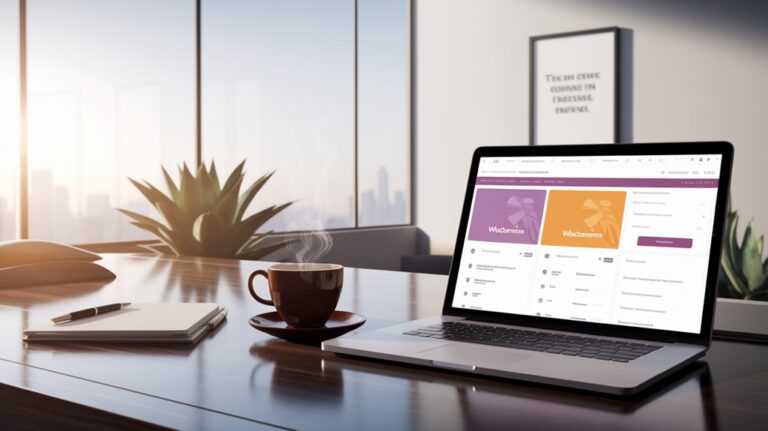Security First: Protecting Your Woocommerce Store With Expert Care
As we navigate the complexities of running a WooCommerce store, we must prioritize security. It’s more than just a technical requirement; it’s about building trust with our customers. By implementing robust security measures, we can protect sensitive data and enhance our brand’s reputation. But what steps should we take to ensure our store remains secure? Let’s explore the critical components of a strong security strategy together.
Key Takeaways
- Regularly update WooCommerce software, plugins, and themes to patch vulnerabilities and ensure optimal functionality for enhanced security.
- Implement strong password policies, including complex passwords and two-factor authentication, to safeguard sensitive accounts.
- Utilize SSL certificates to encrypt customer data during transactions, fostering trust and improving search rankings.
- Conduct regular backups and utilize security plugins to protect against data loss and mitigate potential threats.
- Provide cybersecurity awareness training for your team to reduce human error and promote a culture of security vigilance.
Understanding the Importance of WooCommerce Security
When we think about running a successful WooCommerce store, we can’t overlook the critical aspect of security. It’s not just about protecting our customers’ data; it’s about fostering trust and loyalty.
In today’s digital landscape, innovative security measures can set us apart from competitors. We need to implement robust encryption, firewalls, and regular security audits to safeguard our assets.
By prioritizing security, we’re not only shielding our store from potential threats but also enhancing our brand’s reputation. Let’s embrace cutting-edge tools and practices that ensure our online presence remains resilient.
After all, a secure WooCommerce store isn’t just an option; it’s an essential foundation for growth and success in the e-commerce world.
Keeping Your Software Updated
To maintain a secure and efficient WooCommerce store, we must prioritize keeping our software updated. Each update brings essential improvements, including security patches, bug fixes, and new features that enhance performance.
By regularly checking for updates, we not only safeguard our site against vulnerabilities but also stay ahead of the competition with the latest innovations.
Regular updates protect our site from vulnerabilities and keep us competitive with the latest innovations.
It’s easy to overlook this task, but we can automate updates for plugins and themes, ensuring we’re always protected.
Remember, a well-maintained store leads to increased trust from our customers and a smoother shopping experience.
Let’s commit to making updates a regular part of our routine, embracing the benefits that come with each new version.
Together, we can create a robust, future-proof WooCommerce environment.
Implementing Strong Password Policies
A strong password policy is crucial for protecting our WooCommerce store from unauthorized access. Let’s prioritize complexity by requiring a mix of uppercase letters, lowercase letters, numbers, and symbols. We should also enforce a minimum length of at least 12 characters.
Regularly updating passwords is vital; we can recommend changing them every three to six months. Moreover, implementing two-factor authentication can add an extra layer of security, ensuring that even if a password is compromised, our store remains protected.
Educating our team about phishing attacks and the importance of password security is equally essential. By fostering a culture of vigilance, we can innovate our security practices and safeguard our customers’ data effectively.
Together, let’s create a secure environment for our WooCommerce store!
Utilizing SSL Certificates for Data Encryption
While strong password policies are a vital first step in securing our WooCommerce store, utilizing SSL certificates for data encryption is equally important.
SSL not only protects our sensitive customer information during transactions, but it also builds trust. When our customers see that little padlock icon, they know their data is safe, and that’s crucial for fostering loyalty.
Moreover, SSL certificates improve our search rankings, as search engines prioritize secure sites.
Implementing SSL isn’t just a technical upgrade; it’s an innovative approach to enhancing our brand reputation and user experience.
By adopting SSL, we’re not just keeping pace with security standards; we’re leading the charge in creating a safer online shopping environment for everyone.
Let’s prioritize SSL for our collective success!
Regular Backups: Your Safety Net
Regular backups are essential for safeguarding our WooCommerce store against data loss. They act as our safety net, ensuring that we can quickly restore our site in case of unexpected issues.
By implementing a consistent backup schedule, we not only protect our valuable data but also maintain customer trust and satisfaction. Modern backup solutions offer automation, making this process seamless and efficient.
We can choose cloud storage or local options, depending on our needs. Plus, having backups stored offsite adds an extra layer of security.
Embracing innovative tools and strategies for backups empowers us to focus on growing our business, knowing we’ve got a solid safety net in place.
Let’s prioritize regular backups and secure our store’s future!
Protecting Against Common Threats
As we navigate the world of e-commerce, understanding how to protect our WooCommerce store from common threats is crucial. Cybercriminals constantly seek vulnerabilities, so we must arm ourselves with innovative strategies.
First, we should implement strong passwords and two-factor authentication to secure our accounts. Keeping our plugins and themes updated minimizes the risk of exploits.
Additionally, using reputable security plugins can help us detect and mitigate potential threats before they escalate. Regularly scanning for malware allows us to maintain a healthy site.
Lastly, educating ourselves and our team about phishing scams ensures we’re not caught off guard. By taking these proactive steps, we can create a robust defense that keeps our store—and our customers—safe from harm.
Monitoring and Analyzing Site Activity
To keep our Woocommerce store secure, we need to focus on monitoring and analyzing site activity.
By tracking real-time activity, we can quickly spot any suspicious behavior and respond accordingly.
Additionally, analyzing traffic patterns helps us understand customer behavior and enhance our store’s performance.
Real-Time Activity Tracking
While running a WooCommerce store, keeping an eye on real-time activity can significantly enhance our understanding of customer behavior and site performance.
By leveraging advanced tracking tools, we can gain immediate insights into how visitors interact with our site. This allows us to identify trends, optimize product placements, and adjust marketing strategies on the fly.
Real-time data helps us make informed decisions, ensuring we’re always one step ahead in providing a seamless shopping experience. We can also monitor traffic spikes, conversion rates, and user engagement, enabling us to fine-tune our approach for maximum effectiveness.
Embracing this innovative technology not only enhances our store’s performance but also builds stronger connections with our customers, ultimately driving growth and success.
Identifying Suspicious Behavior
How can we effectively spot suspicious behavior on our WooCommerce site? By staying proactive and utilizing the right tools, we can monitor user activity and identify anomalies.
We should look for unusual patterns, like multiple failed login attempts or a sudden spike in cart abandonment. Implementing user behavior analytics can help us detect when someone’s trying to circumvent our security measures.
Additionally, we can set up alerts for actions that deviate from the norm, such as repeated purchases from the same IP address in a short timeframe.
Analyzing Traffic Patterns
As we dive into analyzing traffic patterns on our WooCommerce store, we can gain valuable insights into user behavior and site performance. By monitoring these patterns, we can identify peaks in traffic, understand customer journeys, and detect potential security threats. Utilizing tools like Google Analytics, we can track where our visitors come from and how they interact with our site.
| Key Metric | Importance |
|---|---|
| Unique Visitors | Gauge overall reach |
| Bounce Rate | Assess content effectiveness |
| Average Session Duration | Understand engagement |
| Conversion Rate | Measure sales performance |
Educating Your Team on Security Best Practices
To keep our Woocommerce store secure, we need to focus on educating our team about cybersecurity best practices.
By implementing regular training, enforcing strong password policies, and ensuring we stay up to date with software updates, we can significantly reduce our risks.
Let’s explore how we can make these practices a part of our daily routine.
Cybersecurity Awareness Training
Nearly 90% of cybersecurity breaches stem from human error, making it crucial for us to educate our team on security best practices.
By implementing cybersecurity awareness training, we empower our employees to recognize potential threats and respond effectively. This training should cover phishing scams, social engineering, and safe browsing habits, helping our team understand how to spot suspicious activity.
We can foster a culture of security by encouraging open discussions about potential vulnerabilities and sharing the latest industry trends.
Regular workshops and interactive sessions will keep our team engaged and informed. Together, we can create a proactive security environment, reducing risks and enhancing our Woocommerce store’s resilience.
Let’s invest in our team’s knowledge—it’s one of the smartest innovations we can make!
Strong Password Policies
Building on our commitment to security awareness, implementing strong password policies is a vital step in safeguarding our Woocommerce store.
We all know that weak passwords can compromise our innovations and customer trust. So, let’s prioritize creating complex passwords that mix letters, numbers, and symbols.
Encouraging everyone on our team to use unique passwords for different accounts is crucial, too. We can leverage password managers to help us remember and generate these secure passwords, making it easier to maintain our security standards.
Regularly reminding our team about the importance of changing passwords and avoiding sharing them will foster a culture of vigilance.
Regular Software Updates
While we might focus on strong passwords, keeping our Woocommerce store secure also hinges on regular software updates. These updates are crucial as they patch vulnerabilities and enhance our store’s functionality.
By staying current with the latest versions of plugins, themes, and the Woocommerce platform itself, we can fend off potential threats before they become a problem.
Let’s create a culture of vigilance within our team. We should schedule routine check-ins to ensure everything’s up to date.
Encouraging our team to embrace innovation means understanding that security isn’t just a one-time task but an ongoing commitment.
Frequently Asked Questions
How Can I Detect Security Vulnerabilities in My Woocommerce Store?
To detect security vulnerabilities in our WooCommerce store, we can start by conducting regular security audits and using specialized scanning tools.
We should keep our plugins and themes updated, as outdated software can be a hacker’s gateway.
Implementing strong passwords and two-factor authentication adds an extra layer of protection.
Additionally, monitoring our site’s activity for any unusual behavior can alert us to potential threats before they escalate.
Let’s prioritize our store’s security together!
What Are the Signs of a Hacked Woocommerce Site?
When we suspect our WooCommerce site might be hacked, we should look for several warning signs.
Unexplained changes to our content, sudden spikes in traffic, or unfamiliar user accounts are red flags.
We might also notice unusual error messages or slow performance.
If our login credentials don’t work, or if we receive strange emails, it’s time to take action.
Staying vigilant helps us protect our online store and maintain our customers’ trust.
Can I Use Free Security Plugins for Woocommerce?
Absolutely, we can use free security plugins for WooCommerce!
They offer great initial protection and often include essential features like firewall protection and malware scanning.
While they mightn’t have all the bells and whistles of premium options, they’re a solid starting point for safeguarding our store.
However, we should stay vigilant and consider upgrading as our needs grow.
It’s all about finding the right balance between cost and security!
How Often Should I Perform Security Audits on My Store?
We should perform security audits on our store at least quarterly.
This regular check-up helps us identify vulnerabilities before they become serious issues.
If we’ve made significant changes, like adding new plugins or updates, it’s wise to audit immediately.
Staying proactive ensures our WooCommerce store remains secure and builds trust with our customers.
What Should I Do if My Store Gets Compromised?
If our store gets compromised, we need to act swiftly.
First, we’ll isolate the issue by taking the site offline temporarily.
Then, we should change all passwords and check user accounts for unauthorized access.
Next, we’ll conduct a thorough security audit to identify vulnerabilities.
After that, we’ll restore our site from a clean backup and inform our customers about the breach.
Finally, we must implement stronger security measures to prevent future incidents.
Conclusion
In closing, prioritizing security in our WooCommerce store isn’t just about safeguarding data; it’s about building trust with our customers. By keeping our software updated, enforcing strong password policies, and utilizing SSL certificates, we’re taking essential steps toward a secure shopping environment. Regular backups and proactive monitoring further enhance our defenses. Let’s commit to ongoing education for our team, ensuring we’re all equipped to recognize and respond to potential threats. Together, we can create a resilient and trustworthy online store.