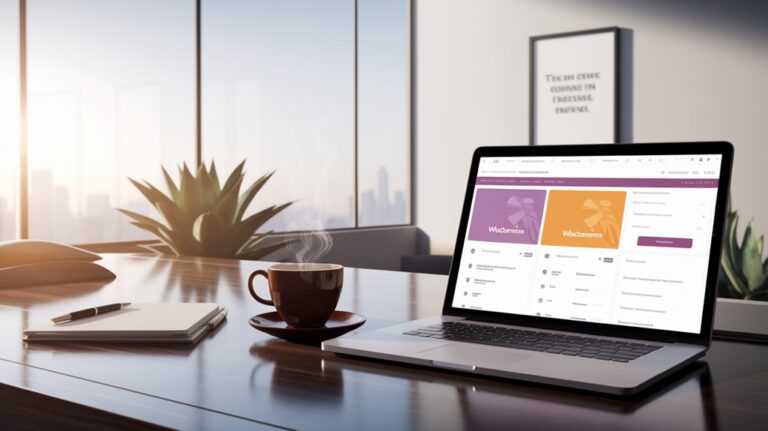Woocommerce or Shopify – Which Shoping Platform Is Better for Your Business
When it comes to choosing between WooCommerce and Shopify, you need to consider what works best for your business. Both platforms offer unique advantages, but your specific needs will dictate the right choice. Are you looking for flexibility and customization, or do you prefer an easy-to-use, all-in-one solution? Let’s explore the key features, pricing, and support options to help you make an informed decision.
Key Takeaways
- Customization vs. Convenience: WooCommerce offers extensive customization; Shopify provides a user-friendly setup for quick launches, catering to different business needs.
- Cost Structure: WooCommerce is free but incurs hosting costs, while Shopify follows a subscription model with predictable monthly fees.
- Scalability: Shopify efficiently handles traffic surges, whereas WooCommerce allows deeper customization for growing businesses.
- Community Support: Both platforms have active communities, but WooCommerce relies on forums, while Shopify has a larger presence on social media platforms.
- Performance: Shopify ensures seamless performance during peak times, while WooCommerce may require technical knowledge for optimal performance.
Overview of WooCommerce and Shopify
When you’re deciding between WooCommerce and Shopify, it’s essential to understand what each platform offers.
WooCommerce is a flexible, open-source plugin for WordPress, allowing you to customize your online store extensively. You’ll enjoy complete control over your website’s design and functionality, which is perfect for those who crave innovation and uniqueness.
On the other hand, Shopify is a user-friendly, all-in-one solution that simplifies e-commerce setup. It’s ideal if you want to launch quickly without diving into the technical aspects.
Both platforms cater to various business needs, but your choice ultimately hinges on your desire for customization versus convenience. Consider what aligns best with your vision and goals, and you’ll be well on your way to creating a successful online presence.
Key Features of WooCommerce
When you choose WooCommerce, you’re unlocking a world of customization options tailored to fit your brand’s unique style.
Plus, its advanced plugin integrations allow you to enhance your store’s functionality effortlessly.
Let’s explore how these features can elevate your eCommerce experience.
Customization Options Available
How can you truly make your online store stand out? With WooCommerce, you’ve got a treasure trove of customization options at your fingertips. You can tailor your shop’s appearance and functionality to reflect your brand’s unique identity. From themes to layouts, nearly every aspect can be adjusted.
Here’s a quick overview of what you can customize:
| Customization Options | Description |
|---|---|
| Themes | Choose from thousands of designs |
| Plugins | Extend functionality effortlessly |
| Widgets | Add features like galleries or sliders |
With these powerful tools, you can create an engaging shopping experience that resonates with your audience. Don’t settle for the ordinary; let your creativity shine with WooCommerce!
Advanced Plugin Integrations
If you’re looking to enhance your store’s functionality, WooCommerce offers a variety of advanced plugin integrations that can elevate your eCommerce experience.
With options like payment gateways, shipping calculators, and inventory management tools, you can streamline operations effortlessly. Imagine integrating with CRM systems to better manage customer relationships or utilizing SEO plugins to boost your visibility.
These integrations empower you to tailor your store to meet specific business needs, ensuring a unique shopping experience for your customers. Plus, you can easily add features like subscription services or booking systems to diversify your offerings.
Embracing these innovations won’t only set you apart but also drive growth and engagement in your online store.
Key Features of Shopify
Shopify stands out as a powerful e-commerce platform, thanks to its array of key features designed to simplify online selling.
You’ll appreciate its user-friendly interface, which allows you to set up your store quickly and efficiently. With built-in SEO tools, you can optimize your site for better visibility, driving more traffic to your products.
Plus, Shopify’s mobile responsiveness ensures your store looks great on any device.
Key features include:
- Customizable Themes: Choose from a vast library of stunning templates to create a unique brand identity.
- Integrated Payment Solutions: Offer multiple payment options seamlessly, making checkout easy for your customers.
- Robust Analytics: Access detailed reports to track sales, customer behavior, and inventory management.
These innovations can elevate your online business!
Pricing Comparison
When it comes to pricing, understanding the costs associated with each platform can significantly influence your decision.
Shopify operates on a subscription model, with plans ranging from $39 to $399 per month, plus transaction fees. This can add up quickly, especially if you opt for additional apps or premium features.
In contrast, WooCommerce is free to use but requires hosting, domain registration, and possibly paid extensions, which can lead to unpredictable expenses.
While WooCommerce offers flexibility, the overall costs can vary based on your choices.
Consider your budget and potential growth when evaluating these platforms. Ultimately, the right pricing structure should align with your business goals and desired level of innovation.
Customization and Flexibility
While both WooCommerce and Shopify offer customization options, WooCommerce stands out for its flexibility. You can tailor your online store to fit your brand perfectly, thanks to a vast library of plugins and themes. This means you can enhance functionality without limits.
Here are some key benefits of WooCommerce’s customization:
- Endless Themes: Choose from thousands of themes, ensuring your store reflects your unique style.
- Robust Plugins: Integrate features like payment gateways, SEO tools, and marketing solutions easily.
- Custom Code: If you’re tech-savvy, you can modify the code to create a truly one-of-a-kind experience.
With WooCommerce, you’re not just building a store; you’re innovating a digital experience that resonates with your customers.
Ease of Use
How easy is it to set up and manage your online store? Both WooCommerce and Shopify offer user-friendly interfaces, but they cater to different needs.
| Feature | WooCommerce | Shopify |
|---|---|---|
| Setup | Requires hosting setup | Instant setup, hosted |
| Customization | Highly customizable | Limited out-of-the-box |
| Learning Curve | Steeper for beginners | Intuitive for all users |
| Support | Community-driven support | 24/7 customer service |
If you want a seamless, quick start, Shopify might be your go-to. However, if you’re looking to dive deep into customization, WooCommerce offers vast possibilities. Choose the platform that aligns with your vision for innovation!
Payment Gateways and Transaction Fees
Setting up your store is just the beginning; choosing the right payment gateways and understanding transaction fees are vital for your business’s success.
Both WooCommerce and Shopify offer various options, but you’ll need to consider what’s best for your unique needs. Here’s what you should keep in mind:
- Payment Gateway Flexibility: WooCommerce provides numerous gateways, while Shopify has a streamlined selection.
- Transaction Fees: Shopify charges fees unless you use Shopify Payments, whereas WooCommerce often has no additional fees beyond gateway charges.
- Currency Support: Ensure your chosen platform supports multiple currencies if you’re targeting a global market.
Support and Community Resources
When choosing between WooCommerce and Shopify, the support and community resources can make a big difference in your experience.
Both platforms offer extensive documentation and tutorials, helping you get started and troubleshoot issues.
Additionally, forums and user groups provide spaces to connect with other users, share advice, and find solutions.
Documentation and Tutorials
Are you wondering which platform offers better support through documentation and tutorials? Both WooCommerce and Shopify provide extensive resources, but they cater to different needs. Here’s a quick overview of what you can expect:
- WooCommerce: You’ll find detailed documentation on installation, customization, and troubleshooting, perfect for those who enjoy diving deep into code and configurations.
- Shopify: Their user-friendly tutorials and video guides simplify the setup process, making it great for beginners who want to hit the ground running.
- Innovative Content: Both platforms regularly update their resources to include the latest trends and best practices, ensuring you stay ahead in the e-commerce game.
Ultimately, your choice depends on your technical comfort level and how you prefer learning.
Forums and User Groups
How do you find support and community resources when using WooCommerce or Shopify? Both platforms offer vibrant forums and user groups that can supercharge your business experience.
On WooCommerce, join the official forums or delve into Facebook groups where fellow users share tips, tricks, and innovative solutions. Shopify, too, boasts an energetic community on its forums and numerous Reddit threads.
Participating in these spaces not only helps you solve problems faster but also connects you with like-minded entrepreneurs eager to innovate.
Whether you’re seeking advice on themes, plugins, or marketing strategies, these communities are treasure troves of knowledge. So don’t hesitate—tap into these resources and elevate your e-commerce game!
Scalability and Future Growth
As your business evolves, understanding the scalability and future growth potential of your chosen shopping platform becomes crucial. You want a solution that not only meets your current needs but also adapts as you expand.
Here’s how WooCommerce and Shopify stack up in this area:
- Flexibility: WooCommerce offers extensive customization, allowing you to tailor your store as it grows.
- Performance: Shopify handles traffic surges seamlessly, ensuring a smooth shopping experience even during peak times.
- Integration: Both platforms support various apps and tools, but Shopify’s ecosystem is particularly robust for scaling businesses.
Choosing the right platform now can set the stage for your innovative growth, allowing you to focus on what truly matters: building your brand and reaching new customers.
Frequently Asked Questions
Can I Migrate My Existing Store to Woocommerce or Shopify Easily?
Yes, you can migrate your existing store to either WooCommerce or Shopify fairly easily.
Both platforms offer tools and resources to streamline the process. You’ll need to export your product data, customer information, and order history, then import them into your new store.
Each platform has guides to help you navigate the migration. With a bit of planning, you’ll have your store up and running on your chosen platform in no time!
How Do Woocommerce and Shopify Handle Inventory Management?
When it comes to inventory management, both platforms offer innovative solutions tailored to your needs.
WooCommerce lets you customize inventory tracking with various plugins, giving you flexibility.
On the other hand, Shopify provides a user-friendly interface with built-in inventory features that automatically sync across your sales channels.
You can easily set stock levels, track sales, and manage suppliers, ensuring you stay on top of your inventory without the hassle.
What Are the SEO Capabilities of Woocommerce Compared to Shopify?
When it comes to SEO capabilities, you’ll find that WooCommerce offers more customization options, letting you tweak every detail for maximum impact.
You can easily install plugins to enhance your SEO strategy, too.
Shopify, on the other hand, provides built-in SEO features that simplify optimization for you.
While it’s user-friendly, it might lack the depth of customization you crave.
Ultimately, your choice should reflect your innovative approach to online visibility.
Are There Mobile App Options for Managing My Store on Both Platforms?
Yes, both platforms offer mobile app options for managing your store.
With Shopify, you’ve got a powerful app that lets you handle inventory, process orders, and track sales on the go.
WooCommerce provides a mobile-friendly interface and various third-party apps to help you manage your store from your smartphone.
This flexibility means you can stay connected and responsive, ensuring your business thrives, no matter where you are.
What Are the Most Common Pitfalls When Starting With Woocommerce or Shopify?
When starting with either platform, you might overlook the importance of planning your inventory and product descriptions.
Don’t underestimate the need for a solid marketing strategy, too; failing to promote your store can hinder growth.
Additionally, be wary of the learning curve associated with each platform’s features—rushing through setup can lead to mistakes.
Conclusion
In choosing between WooCommerce and Shopify, it really comes down to your specific needs. If you value customization and have some technical know-how, WooCommerce could be your go-to. However, if you’re looking for a straightforward, user-friendly platform that gets you up and running quickly, Shopify might be the better fit. Consider your budget and future growth plans, and you’ll find the right e-commerce solution for your business. Trust your instincts, and choose what feels right for you!